|
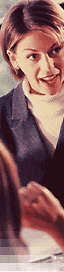
|
- online
seminar
- B2B
marketing application
- offers
global reach, low costs, & enviable time savings
- has
matured to the point where it can be a reliable part of
the business marketing mix
Like regular seminars, the
webinar's best use comes
relatively late in the selling process, when you have
already made contact with prospective buyers, and want
to communicate more detailed product information to move them
along the buying cycle.
|
|
|
|
understand
your needs �
choose a service provider carefully
Before you commit to a service provider, outline all the
capabilities that you want available to you. For sales
presentations, you will want live events for a small audience
with a high degree of interactivity. That means having phone
connections in addition to your Web conference. Your provider
should support interactivity through the Web interface, so you
can allow your prospect to control the computer demo. You
should consider paying the provider to host archives for your
presentations. You'll want to be able to get input from the
road, so your traveling reps can participate.
understand
their
needs � adapt your presentation
-
know
who you'll be speaking to
-
tailor
your presentation to their concerns
-
address
questions directly instead of getting to them later - your
goal is to deliver the crucial information on demand
technology
is only a tool - don't
be in awe of it
If you've never participated in a web conference, the
capabilities can overwhelm you. Likewise, your prospects may
be having a "gee whiz" moment during your
presentation. Redirect their enthusiasm for the technology
into excitement for your services. Web conferencing is just a
tool for business, not an end in itself.
remain professional
Clicking a mouse and talking on the phone are more casual
activities than traveling to a key client meeting, but the
goal is the same in both situations. To close the deal, the
same amount of professionalism, smarts, and sales acumen are
necessary. That's doubly true when your prospect can't see you
in person.
take control
You have to drive the sales call, ushering your prospect
through the online components.
encourage
interaction
The same rules about bad PowerPoint presentations apply in the
online world. But it's even more important during virtual
sales calls to create time for interactivity with your
audience. Don't talk for too long at any one time, and be sure
to ask questions of your audience throughout, so you know
they're paying attention.
deliveryTips
-
no
reading
-
prevent
your presenters from reading their speeches-
keep the customer experience top of mind. No one likes to
listen to a presenter drone on and on, whether it's live
or online.
-
add
variety - use multiple presenters, and break their
sessions into small bits, to keep a fast pace and maintain
listener attention.
-
phone
equipment
- experiment with the speakers' phone
equipment in advance. Headsets are preferred - make
sure the sound is clear and the fit is comfortable. Avoid
using speaker phones.
-
build
in interactivity
to keep listeners interested. Use polling questions.
Encourage listeners to type their ideas into a text chat
box. Give prizes for the best answers.
-
record
the event
for later viewing. This will broaden your
audience size and cut your cost per contact.
-
attendance
- follow the rules of direct marketing to drive
attendance. Offer an incentive, like a white paper or a
book. Follow up with confirmation emails before the
session.
-
feedback
& follow-up
- conduct a poll at the end of the webinar to further
qualify attendees. Ask them their reactions to the product
discussed. Ask them questions about their intent to buy,
their authority to buy, and their likely time frame. And
don't forget to ask them if they'd like to see a sales
rep.
be an early adapter
Get your feet wet. The webinar is here, it's ready for
action, and it can drive new business. The more you use video-conferencing the less you'll notice the
medium, and the more comfortable and natural you'll feel. Become an
early-adapter and as the technology becomes more common, you can share your expertise
to introduce others to the power of the media.
In the beginning, it may feel like the technology is controlling you, but eventually the tables will turn
and you will use video-conferencing with the ease that you
currently use your computer, fax and phone.
Eventually, you'll be more creative in assembling remote meetings and in using video-conferencing and
multimedia to their greatest effectiveness . . . and yours!
| |